download video from YouTube:
Add to YouTube link "ss" before word "youtube".
So: http://www.youtube.com/watch?v=pRpeEdMmmQ0 becomes http://www.ssyoutube.com/watch?v=pRpeEdMmmQ0
Flag Youtube video as inappropriate => Select reason => Spam => misleading thumbnail:
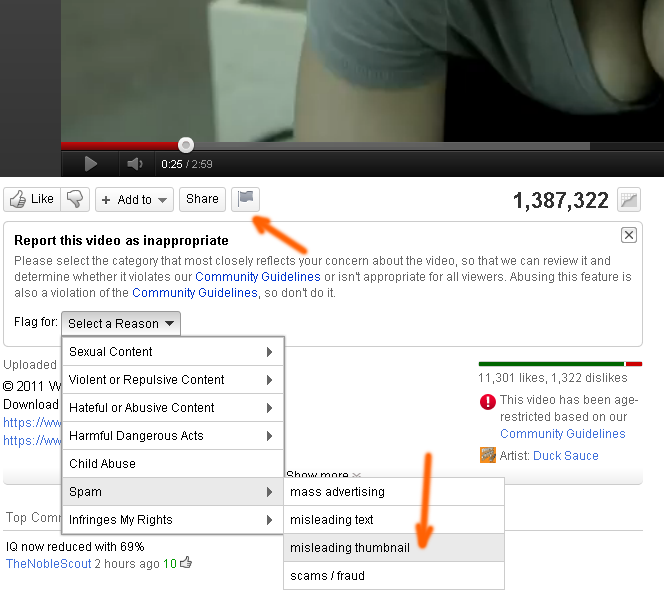
- YouTube with html5 player and without flash
- Save video from YouTube, Vimeo or other video-services
- YouTube Video Editor
- YouTube testtube
- https://developers.google.com/youtube/youtube_player_demo
- https://developers.google.com/youtube/
YouTube video with high quality
http://www.youtube.com/watch?v=pRpeEdMmmQ0_&hd=1 http://www.youtube.com/watch?v=pRpeEdMmmQ0_&vq=hd720 http://www.youtube.com/watch?v=pRpeEdMmmQ0_&vq=hd1080 240p: &vq=small 360p: &vq=medium 480p: &vq=large 720p: &vq=hd720 rel=0 fs=1 showinfo=0 autohide=1
YouTube video with autoplay
YouTube video with loop
YouTube video with time param
YouTube video with other params
https://youtube.com/watch?v=bvLQZVnz5WM%3Fshowinfo%3D0%26iv_load_policy%3D3%26modestbranding%3D1%26nologo%3D1%26vq%3Dlarge%26autoplay%3D1%26amp%3Bps%3Ddocs
YouTube thumbnails
Each YouTube video has 4 generated images. They are predictably formatted as follows:
http://img.youtube.com/vi/pRpeEdMmmQ0/0.jpg http://img.youtube.com/vi/pRpeEdMmmQ0/1.jpg http://img.youtube.com/vi/pRpeEdMmmQ0/2.jpg http://img.youtube.com/vi/pRpeEdMmmQ0/3.jpg
The first one in the list is a full size image and others are thumbnail images. The default thumbnail image (ie. one of 1.jpg, 2.jpg, 3.jpg) is:
http://img.youtube.com/vi/<insert-youtube-video-id-here>/default.jpgFor the high quality version of the thumbnail use a url similar to this:
http://img.youtube.com/vi/<insert-youtube-video-id-here>/hqdefault.jpg
There is also a medium quality version of the thumbnail, using a url similar to the HQ:
http://img.youtube.com/vi/<insert-youtube-video-id-here>/mqdefault.jpg
For the maximum resolution version of the thumbnail use a url similar to this:
http://img.youtube.com/vi/<insert-youtube-video-id-here>/maxresdefault.jpg
All of the above urls are available over https too. Just change http to https in any of the above urls.
Video example:
Thumbnails from video:



