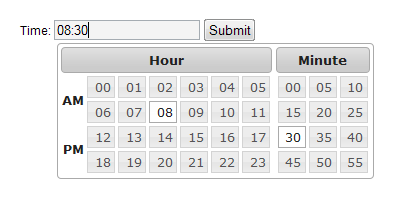
jQuery timepicker needs jquery, jquery-ui and jquery-ui css style for its work:
<link href="https://ajax.googleapis.com/ajax/libs/jqueryui/1.8/themes/smoothness/jquery-ui.css" rel="stylesheet" /> <link href="timepicker/jquery-ui-timepicker.css" rel="stylesheet" /> <script src="https://ajax.googleapis.com/ajax/libs/jquery/1.7/jquery.min.js"></script> <script src="https://ajax.googleapis.com/ajax/libs/jqueryui/1.8/jquery-ui.min.js"></script> <script src="timepicker/jquery.ui.timepicker.js"></script>
jQuery timepicker code:
$(function(){
$('.timepicker').timepicker();
});
jQuery timepicker parameters:
$('#timepicker').timepicker({
// Options
timeSeparator: ':', // The character to use to separate hours and minutes. (default: ':')
showLeadingZero: true, // Define whether or not to show a leading zero for hours < 10.
(default: true)
showMinutesLeadingZero: true, // Define whether or not to show a leading zero for minutes < 10.
(default: true)
showPeriod: false, // Define whether or not to show AM/PM with selected time. (default: false)
showPeriodLabels: true, // Define if the AM/PM labels on the left are displayed. (default: true)
periodSeparator: ' ', // The character to use to separate the time from the time period.
altField: '#alternate_input', // Define an alternate input to parse selected time to
defaultTime: '12:34', // Used as default time when input field is empty or for inline timePicker
// (set to 'now' for the current time, '' for no highlighted time,
default value: now)
// trigger options
showOn: 'focus', // Define when the timepicker is shown.
// 'focus': when the input gets focus, 'button' when the button trigger element is clicked,
// 'both': when the input gets focus and when the button is clicked.
button: null, // jQuery selector that acts as button trigger. ex: '#trigger_button'
// Localization
hourText: 'Hour', // Define the locale text for "Hours"
minuteText: 'Minute', // Define the locale text for "Minute"
amPmText: ['AM', 'PM'], // Define the locale text for periods
// Position
myPosition: 'left top', // Corner of the dialog to position, used with the jQuery UI Position utility if present.
atPosition: 'left bottom', // Corner of the input to position
// Events
beforeShow: beforeShowCallback, // Callback function executed before the timepicker is rendered and displayed.
onSelect: onSelectCallback, // Define a callback function when an hour / minutes is selected.
onClose: onCloseCallback, // Define a callback function when the timepicker is closed.
onHourShow: onHourShow, // Define a callback to enable / disable certain hours. ex: function onHourShow(hour)
onMinuteShow: onMinuteShow, // Define a callback to enable / disable certain minutes. ex: function onMinuteShow(hour, minute)
// custom hours and minutes
hours: {
starts: 0, // First displayed hour
ends: 23 // Last displayed hour
},
minutes: {
starts: 0, // First displayed minute
ends: 55, // Last displayed minute
interval: 5 // Interval of displayed minutes
},
rows: 4, // Number of rows for the input tables, minimum 2, makes more sense if you use multiple of 2
showHours: true, // Define if the hours section is displayed or not. Set to false to get a minute only dialog
showMinutes: true, // Define if the minutes section is displayed or not. Set to false to get an hour only dialog
// buttons
showCloseButton: false, // shows an OK button to confirm the edit
closeButtonText: 'Done', // Text for the confirmation button (ok button)
showNowButton: false, // Shows the 'now' button
nowButtonText: 'Now', // Text for the now button
showDeselectButton: false, // Shows the deselect time button
deselectButtonText: 'Deselect' // Text for the deselect button
});
Hi dude, i have also find out one good example
Time Picker With AM/PM Values
Hi dude, i have also find out one good example
Time Picker With AM/PM Values - Android
good job! I also would like to add link to business hours plugin - http://gendelf.github.io/jquery.businessHours/
Hi,
how did you change the colors ?
The colors of the timepicker are taken from jQuery UI theme.
So the colors will be same as jQuery UI theme which you will include.
Very Nice work, this download help me a lot