Advanced Iframe ProiframeDonateGitHub
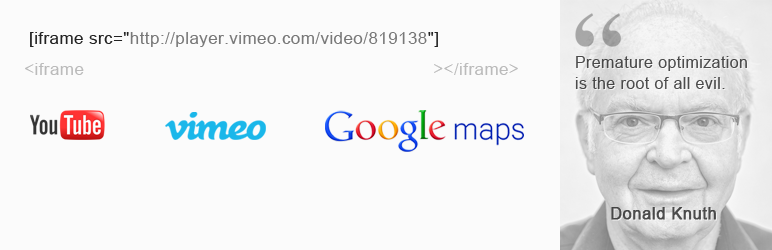
WordPress plugin: embed iframe into content.
Iframes are needed to embed video from youtube or to embed Google Map or just to embed content from external page.
WordPress removes iframe when you switch from "HTML" to "Visual" tab because of the security reasons.
So you can embed iframe code using this shortcode [iframe width="100%" height="480" src="http://player.vimeo.com/video/3261363"].
You also can use this shortcode to embed content via simple link: [embed_]http://www.youtube.com/watch?v=A3PDXmYoF5U[/embed] (without underscore '_')
shortcode is a WordPress core feature and based on oEmbed.
Parameters:
- src - source of the iframe
[iframe src="http://player.vimeo.com/video/819138"](by default src="http://player.vimeo.com/video/819138"); - width - width in pixels or in percents
[iframe width="100%" src="http://player.vimeo.com/video/819138"]or[iframe width="640" src="http://player.vimeo.com/video/819138"](by default width="100%"); - height - height in pixels
[iframe height="480" src="http://player.vimeo.com/video/819138"](by default height="480"); - scrolling - parameter
[iframe scrolling="yes"](by default scrolling="no"); - frameborder - parameter
[iframe frameborder="0"](by default frameborder="0"); - marginheight - parameter
[iframe marginheight="0"](removed by default); - marginwidth - parameter
[iframe marginwidth="0"](removed by default); - allowtransparency - allows to set transparency of the iframe
[iframe allowtransparency="true"](removed by default); - id - allows to add the id of the iframe
[iframe id="my-id"](removed by default); - class - allows to add the class of the iframe
[iframe class="my-class"](by default class="iframe-class"); - style - allows to add the css styles of the iframe
[iframe style="margin-left:-30px;"](removed by default); - same_height_as - allows to set the height of iframe same as target element
[iframe same_height_as="body"],[iframe same_height_as="div.sidebar"],[iframe same_height_as="div#content"]; (removed by default); - any_other_param - allows to add new parameter of the iframe
[iframe any_other_param="any_value"]; - any_other_empty_param - allows to add new empty parameter of the iframe (like "allowfullscreen" on youtube)
[iframe any_other_empty_param=""];


Hi there, thanks for making this plugin.
Can you please integrate the suggestions on this page
http://www.sitepoint.com/forums/showthread.php?593824-Can-I-make-an-iFrame-autoscroll
into this plugin? This plugin will then be invincible.
I hope you can do this soon. Really appreciate it.
Thanks
hi,
i am trying to embed a tumblr into my site (http://viakarlo.com/?page_id=1586) using your code, the length is fine, but the width is not, can you give me any recommendations?
thanks,
v
You used something like this:
[iframe src="..." width="100%" height="2000"]Try this:
[iframe src="http://vialikes.me" width="100%" height="2000" scrolling="yes"]hi, guys, congrats for your hard and great job.
I"m moving from WP.com to WP.org. I would never imagine how painful it would be to insert a simple video in WP.org. In Wp.com I manage all my videos with Vodpost. But this seems to be impossible in WP.org, so I decided to download your plugin. Ok, activated it. No further configurations pages as I am concerned. So I paste the shortcode you show above here ( [iframe width...] and replace the url of my video. So what ? Nothing happens. I know the problem is me. But anyway, could anybody help, for God's sake how to just insert a video in my blog ?
I tried different ways... pasting your code and replacing the url directly into WP.org editor window (html tab) and also I tried via the button upload/insert media, pasting the url of video first and then putting your shortcode. Nothing happens. I'm affraid I'm totally lost. Sorry. I have tried on Chrome and Firefox, I'm using WP.org 3.3.
I really appreciate your time and help in this issue my friends !
Iframe plugin helps to embed iframes - like external sites or video embed codes, based on iframe.
If you want to embed video from youtube or vimeo - you can use lazy way:
[embed_ width="500" height="400"]http://www.youtube.com/watch?v=wQL34ZiCNVA[/embed] (remove underscore "_" after first openned embed shortcode)
I am trying to iframe an affiliate offer into a page in my blog. How do I do this. So I got the source code from an affiliate offer. Then I cut and pasted the code into a page I created. I cut and pasted the shortcode
[iframe src="http://player.vimeo.com/video/3261363" width="100%" height="480"]
that you recommended.
I got that to work.
But how do I get this to work for with the code from an affiliate offer if I don't have the shortcode. All I have is the page source code. Please help
Thanks
Replace the source of the iframe with the source of your affiliate offer page.
Like this: [iframe src="your_affiliate_offer_page" width="100%" height="480"]
http://foursales.biz/current-sales/
I'm using [iframe same_height_as="document"] but it's still cutting off everything after about 1700px, any suggestions?
I've also tried [iframe same_height_as="window"] and [iframe same_height_as="content"] with no luck
Here is the page I'm trying to Frame
http://www.estatesales.net/estate-sales/237306.aspx?plain=True
Thank You
[iframe same_height_as="document"] - gets the height of the parent document, not the embedded document;
[iframe same_height_as="content"] - works only with the same domain;
I think, scrolling would be good for you.
Hello,
I am trying to put an interactive map (http://roytowse.idxco.com/idx/8524/mapSearch.php) on our site at RoyTowse.com. The problem is that the iframe is including the header into the iframe. How do I cut everything out but just the interactive map and make it display in the iframe?
Thank you,
Mark
it is impossible to embed only part of the page with Iframe plugin
Hi,
To grab to full width of the site I want, into my iframe, I have to make 'width="107%"'. Unfortunately, this does not place the iframe in the middle of my page, if overhangs on the right. How can it automatically adjust the ratio, or failing that, how can I move the whole iframe over to the left a bit?
Steve
Try to set the width in pixels and not in percents. Like this:
<div style="margin-left:-30px;">[iframe height="960" width="600" src="http://readingeggs.com.au/login"]</div>
Hi there,
unfortunately no iFrame is shown on my site. Do you know where the failure is? I have another wordpress blog where no problems come up using iframes. Does it have to do with rights vor visitors or anything like that? Which settings have to be changed to show iFrames correctly?
Thank you!!
please send me the link of the page where iframe should appear and it does not.
Hi, I'm using the iframe to show a our online store. It's an entire other website. Viewing it is fine but I cannot figure out how to get hyperlinks on my website homepage, for example, to redirect to the page inside of the iframe. Is that possible?
I think, it is not possible to click the link and reload iframe without redirecting to that page.
Hi using the plugin to put a forum into a wordpress page! The "height_same_as" tag doesnt work, it cuts it short! I have changed the height to "2000px" so i can see the whole forum, but the trouble is when viewing a forum post, it loads at the same point further down the page, meaning i have to scroll all the way up to see my forum post. example can be found here....
http://www.heroespmc.co.uk/?page_id=232
Try this code: [iframe same_height_as="#wrapper"], if you want to have the the height of iframe same as "div id=wrapper". But in your situation it is bad idea, because wrapper element is not forced to resize with none element. This method is good when you have, for example, "content" and "sidebar" elements side by side and you want to force the height of iframe inside of the "content" same as "sidebar" element.
For you I would recomend this code: [iframe same_height_as="content"].
Hello,
Writing for second time...
Still have the same problem, when menu drops down(expand) it goes under iframe, how can I change this( the priority I suggest) ?
Give me the link to the page with the problem
I am sorry, but I cannot find the problem on this page - http://spsk.lv/macibas/stundu-saraksts.
Can you tell what part of page I should hover the mouse to see the problem?
Or can you send me the screenshot of the page with the problem?
Can I speak in russian to you?
Hey, This morning I checked our website and all the Iframe codes we have used on almost all of our listings arent working, and all you can see is just the snippet of code.
Why? I thought I should update the plugin so I did but no help as all the codes are still showing?
Check if Iframe plugin activated.
If it is active and the iframe shortcodes still does not work, than try to uninstall it and remove and then re-install it and activate it again.
Is there a way to change colors of the scrolling bars or does that come from WordPress?
there is no way how to change the scrolling bars. It comes from your browser and Operating system
is it possible to embed asp dinamic pages from another websites? i tried to embed this page:
http://www.fipavcampania.it/gare.asp?GaraGiornata=&StagioneId=615&Periodo=&CampionatoId=14552&sub=Cerca&SocietaId=2593
but i got an error... u can check error at:
http://volaltotelese.it/?page_id=65
how do i fix that?
thx alot
You are trying to embed page, which is not accessable in the browser. This page redirects to the main page of the site. You may embed only pages, which you can visit in the browser without any redirects.
thx for quick reply
but i didn't get it
how that page is not accessible? i see it and it doesn't redirect to the homepage of the site.
thx again
If you can see the page in browser, than you can embed it via iframe. Send me link to embedded page and i'll tell you what the problem.
http://www.fipavcampania.it/gare.asp?GaraGiornata=&StagioneId=615&Periodo=&CampionatoId=14552&sub=Cerca&SocietaId=2593&StatoGara=
same link on the word "page" in ur first reply... it's working for me.. if i click on it :D
I think this site does not support iframes somehow, because i find this code on error page:
Requested URl.
yeah... i think so.
anyway thx alot!!!
Having some trouble with the plugin, and I posted on the WordPress forum - http://wordpress.org/support/topic/iframe-plugin-height-issues?replies=1
Any ideas?
Thanks a lot!
Pages "http://jewishmusicstream.com/playing/" and "http://songs.jewishmusicstream.com/web/nowplaying.php" are not on the same domain for javascript can get the height of the iframe content's height. Try to move it to the same domain (like http://jewishmusicstream.com/web/nowplaying.php) and use same_height_as="content" parameter. It should work.
Looks like that worked!
Thanks a lot!
Thanks for the update,
is there a way to set an autostart/autoplay parameter?
I have tried with 0 or false but my videos keep launching automatically which in certain cases can be annoying (http://www.blog-trip.com/?p=1246)
thanks
Brice
better try add your video with html tag video, this could help you,
because tag iframe does not respond for video autoplaying option.
I´m using it to embed a pdf file. It works on firefox but it doesn´t on safari or chrome (mac).
This is the code I use:
[iframe width="100%" height="400" src="http://docs.google.com/gview?url=http://colegioveracruz.es/docs/calendario/calendario.pdf&embedded=true"]
What´s wrong?
Thank you
Try to change the "&-amp;" (without dash) to "&" in the source path.
So try this shortcode: [iframe width="100%" height="400" src="http://docs.google.com/gview?url=http://colegioveracruz.es/docs/calendario/calendario.pdf&embedded=true"]
Still new at this, is there an article that helps newbies on 'how-to'?
Thanks kindly
does this work on multisite installs?
I dont know sure but I think it should.