Advanced Iframe ProiframeDonateGitHub
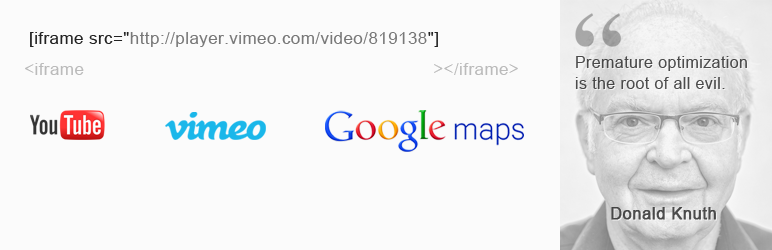
WordPress plugin: embed iframe into content.
Iframes are needed to embed video from youtube or to embed Google Map or just to embed content from external page.
WordPress removes iframe when you switch from "HTML" to "Visual" tab because of the security reasons.
So you can embed iframe code using this shortcode [iframe width="100%" height="480" src="http://player.vimeo.com/video/3261363"].
You also can use this shortcode to embed content via simple link: [embed_]http://www.youtube.com/watch?v=A3PDXmYoF5U[/embed] (without underscore '_')
shortcode is a WordPress core feature and based on oEmbed.
Parameters:
- src - source of the iframe
[iframe src="http://player.vimeo.com/video/819138"](by default src="http://player.vimeo.com/video/819138"); - width - width in pixels or in percents
[iframe width="100%" src="http://player.vimeo.com/video/819138"]or[iframe width="640" src="http://player.vimeo.com/video/819138"](by default width="100%"); - height - height in pixels
[iframe height="480" src="http://player.vimeo.com/video/819138"](by default height="480"); - scrolling - parameter
[iframe scrolling="yes"](by default scrolling="no"); - frameborder - parameter
[iframe frameborder="0"](by default frameborder="0"); - marginheight - parameter
[iframe marginheight="0"](removed by default); - marginwidth - parameter
[iframe marginwidth="0"](removed by default); - allowtransparency - allows to set transparency of the iframe
[iframe allowtransparency="true"](removed by default); - id - allows to add the id of the iframe
[iframe id="my-id"](removed by default); - class - allows to add the class of the iframe
[iframe class="my-class"](by default class="iframe-class"); - style - allows to add the css styles of the iframe
[iframe style="margin-left:-30px;"](removed by default); - same_height_as - allows to set the height of iframe same as target element
[iframe same_height_as="body"],[iframe same_height_as="div.sidebar"],[iframe same_height_as="div#content"]; (removed by default); - any_other_param - allows to add new parameter of the iframe
[iframe any_other_param="any_value"]; - any_other_empty_param - allows to add new empty parameter of the iframe (like "allowfullscreen" on youtube)
[iframe any_other_empty_param=""];


Exactly what I needed!
We have a digital library of old books and manuscripts. This plugin allows me to pull information about a specific item from the library.
Thanks!
anyway to use it between tags ?
In my opinion it is not possible to use iframe inside of a-link tag.
iframe doesn't work on a website. The website I'm trying keeps busting out of the frame and going full screen. How do you stop it from doing that?
In my opinion you will not solve this issue.
Author of the page does not allow to ermbed his/her page and he/she is protecting his/her page in this way.
Actually I solved it. It's a simple [iframe sandbox="" allow-script] etc.
Function. Don't know why people couldn't just post that
Awesome.
Can you share the link?
People are just lazy or greedy or both :)
Sure thing :)
http://www.w3schools.com/tags/att_iframe_sandbox.asp
The fullscreen option in the video player works with all Windows and Mac browsers I've tested EXCEPT for Safari for Mac (currently using v 8.0.2). Clicking the fullscreen icon only results in a slight increase in the width of the player window.
Hello,
Thanks for your plugin, it is all working well apart from one thing. I have used iframe to import information from my Rootsmagic site and this is displayed on one of the pages (Family Tree and individuals), but if there are a large number of individuals using one of the surnames eg Porter in P, the page is not large enough to display all the entries. I'd appreciate any advise on how to enlarge the panel or set up a second page?
hi
i would like to ask in my website i used iframe for my book engine
and i need redirect for paypal but i could not .
on the plugin
i can do it ?
http://www.istanbulshuttleservices.com/book-airport-shuttle/from-hotel-to-sabiha-gokcen-airport/ in here you can see this too
last step it should redirect to paypal but not work
you can see how to redirect to paypal in here https://www-21i.bookeo.com/bookeo/b_tourismopolitan_start.html?type=221NJW7HY1479D83E8DF&ncs=knwwrhmhmf
but i could not do in my website
can you help me please ?
I also have a redirect to paypal in my iframe and it does not redirect. The location of my page is http://www.bluedragondojo.com/events/
Any help will be greatly appreciated.
Your plugin works fine in all browsers except Internet Explorer. Can you suggest a fix?
Advice: do not use IE and use some modern browser.
Iframe plugin works correctly in every browser.
The site, which you shared does not support IE.
is possible to add captions (srt file) ?
something like
[iframe src="" caption="example.com/captions/123.srt"]
Iframe plugin does not support it.
nice plugin, but how can if i want to frame header only ? i try to use class but no working
iframe can not get only part of the page
Trying to use an iframe like a video player window of sorts for adobe connect video (internal site so can't give live example, sorry). I got the initial iframe on the page working no problem:
[iframe id="player" src="https://video.link" width="100%" height="600px" scrolling="no"]However when I try to point other video links to the iframe, they open in a new tab instead:
Thoughts? Thanks in advance.
I am confused. The iframe shortcode works great on one page but not on another. Works fine on http://forsaletosold.com/your-guaranteed-home-value/ but will not work on http://forsaletosold.com/selling-your-jupiter-home/ any ideas please?
Shortcode works if content is parsed thru do_shortcode function.
If page template was not properly build than it could be the explanation of the problem.
Is there a way to make the iframe responsive? I'm not having luck with mobile devices. I tried the [same_height_as="window"] parameter but it didn't work. I embedded an HTML page with an imagemap, works fine on a desktop/laptop but not on phones/ipads:
http://www.davidwesleyrichardson.com/portraits/testpage/
Thanks!
same_height_as="content" is working now after an update of my used theme "Graphene"
Hmm, I wonder why the Theme used would make a difference on this? I'm using a custom child theme on Genesis Framework.
I used the iframe (plug-in) code in the description area of "categories". It worked nicely. Once I assigned a category to each post, the iframe content related to that category displayed tips at the end of each post. Since the upgrade to the latest WordPress, that function has gone away (the iframe code will not work in the category description field). Any guidance? Thanks.
I just want to follow-up to my earlier post. I am running a test BLOG that has not been upgraded to the latest version of WordPress. I am using the Iframe plugin. The embedded iFrame is displaying correctly. The source code is as follows. But the following code does not appear is the updated WordPress with the IFrame plugin operating:
If iframe shortcode worked in the categories description and now in newer version it does not so the developers changed something in the core.
I would recommend you to search some plugin which will help you to execute shortcodes in category descriptions.
That's what we're doing. But it appears that the WordPress update somehow does not allow the execution of shortcodes in category descriptions with the current version of IFrame. Do you know of any updates that will be made?
Sorry, but I don't know how to solve it.
Same issue, the height isn't working for small iframes e.g. [iframe scrolling="no" frameborder="0" width="227" height="75" marginheight="0" src="http://www.clocklink.com/html5embed.php?clock=008&timezone=UnitedKingdom_Belfast&color=black&size=227"] still gives a larger height
I tested your iframe shortcode and it worked good. Iframe have height of 75 pixels as it was set.
For me, either the iframe-class css is interfering or this
I don't know why this is happening though.
There is a css called fluid-width-video-wrapper that seems to be setting up a 218px high wrapper when all I need is 75px for the iframe above. It must be a theme issue then?? I am using Pinboard theme with WordPress 3.6
Since the Update for WordPress to 3.6 the paramater for same_height_as="content" isn´t working anymore. I just see the default height for the frame (480px)
Any Ideas how to fix the issue?
Thanks in advance :)
I can confirm that same_height_as="content" doesn't seem to work on WordPress 3.6.
The iFrame I'm attempting to add is on the same domain as the WordPress site.