Advanced Iframe ProiframeDonateGitHub
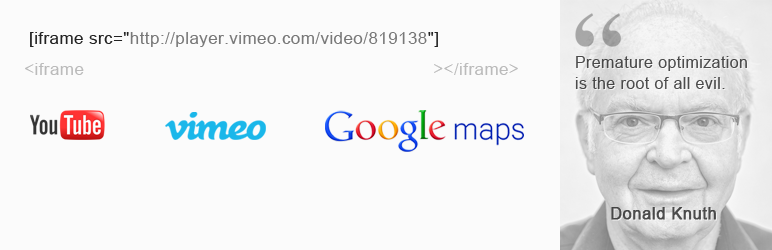
WordPress plugin: embed iframe into content.
Iframes are needed to embed video from youtube or to embed Google Map or just to embed content from external page.
WordPress removes iframe when you switch from "HTML" to "Visual" tab because of the security reasons.
So you can embed iframe code using this shortcode [iframe width="100%" height="480" src="http://player.vimeo.com/video/3261363"].
You also can use this shortcode to embed content via simple link: [embed_]http://www.youtube.com/watch?v=A3PDXmYoF5U[/embed] (without underscore '_')
shortcode is a WordPress core feature and based on oEmbed.
Parameters:
- src - source of the iframe
[iframe src="http://player.vimeo.com/video/819138"](by default src="http://player.vimeo.com/video/819138"); - width - width in pixels or in percents
[iframe width="100%" src="http://player.vimeo.com/video/819138"]or[iframe width="640" src="http://player.vimeo.com/video/819138"](by default width="100%"); - height - height in pixels
[iframe height="480" src="http://player.vimeo.com/video/819138"](by default height="480"); - scrolling - parameter
[iframe scrolling="yes"](by default scrolling="no"); - frameborder - parameter
[iframe frameborder="0"](by default frameborder="0"); - marginheight - parameter
[iframe marginheight="0"](removed by default); - marginwidth - parameter
[iframe marginwidth="0"](removed by default); - allowtransparency - allows to set transparency of the iframe
[iframe allowtransparency="true"](removed by default); - id - allows to add the id of the iframe
[iframe id="my-id"](removed by default); - class - allows to add the class of the iframe
[iframe class="my-class"](by default class="iframe-class"); - style - allows to add the css styles of the iframe
[iframe style="margin-left:-30px;"](removed by default); - same_height_as - allows to set the height of iframe same as target element
[iframe same_height_as="body"],[iframe same_height_as="div.sidebar"],[iframe same_height_as="div#content"]; (removed by default); - any_other_param - allows to add new parameter of the iframe
[iframe any_other_param="any_value"]; - any_other_empty_param - allows to add new empty parameter of the iframe (like "allowfullscreen" on youtube)
[iframe any_other_empty_param=""];


HI,
is it possible to make responsive iframe?
by default this is not responsive
Unfortunately it is not possible. You are not able to control the styles of embedded page due to security reasons.
from outside the iframe pages are responsive
Can you share the link with the iframe?
Is it possible to scale an embedded web page to fit the width of the container in which it was embedded?
Unfortunately it is not possible. You are not able to control the styles of embedded page due to security reasons.
Hi,
I am embedding a website in an iFrame which is having a YouTube link embedded in it.
I am not able to turn it to full screen. Is there any way to do it.
Regards
Jaskaran
Hi,
Is there any usage limit in the free version. As i have to post over 3000 posts in a month.
earlier i was using some other plugin for iframe and that stopped working over 1000 posts.
Can i rely on the free version of this plugin for all my posting needs?
Thanks
You may totally rely on iframe plugin. There are no limitations in the plugin at all.
Thanks for the reply
How can i hide the menu bar in iframe
It is not possible to change the content of embedded page.
Thanks.
I've a new issue. Since the last weekend the page in nor opening into the iframe. Always in a new window. I deactivated the 2 plugins that I've installed and nothing. I don't know more what I can do. Do you have any suggestion.
Hard to guess here.
Can you share the URL with the embedded page?
Sorry, but the website is under construction yet. Could you tell me the possibilities? I didn't anything. I just installed some plugins (advanced columns and a slider plugins and removed both).
Can be dozens of answers here.
The most popular is that the owner of the website does not allow to embed his website anymore.
Thanks. How can I check it?
A doubt: is possible to embed a html page? I'm trying iframing a html5 game.
Check out if what is the response in the browser's console.
I activated the safari console and I got these warnings (no errors):
[Warning] Unexpected CSS token: : (js_composer.min.css, line 1)
[Warning] Unexpected CSS token: : (js_composer.min.css, line 1)
[Warning] Unexpected CSS token: : (js_composer.min.css, line 1)
[Warning] Unexpected CSS token: : (js_composer.min.css, line 1)
[Warning] Unexpected CSS token: : (js_composer.min.css, line 1)
[Warning] Unexpected CSS token: : (js_composer.min.css, line 1)
[Warning] Unexpected CSS token: : (settings.css, line 917)
[Warning] Unexpected CSS token: : (font-awesome.min.css, line 5)
Hi
How to center iframe in page and how to center content in iframe? Thanks
You may try to center iframe of page using TinyMCE "center text" button.
You are not able to center content in iframe.
hello
i just using iframe plugin
my question is what if my website is https but my iframe is from http, can i use that?
because i already try but not working on my website
As far as I know both website and iframe embedded page should be served via same protocol.
I have a pdf file with form fields in it and when I utilize iframe it does not allow for the entry into those fields.
Here is my code:
[iframe width="100%" height="580" width="610" scrolling="yes" src="http://www.veterans-freight.com/wp-content/uploads/2016/03/Broker-Carrier-Website-2.pdf"]
When I open the source file on my computer it works fine. When I open the file via the web address it gives the same error. So I don't know if I'm fighting a problem with iframe or with form fields in a pdf file.
My aim in this is that I need to be able to have users enter, print or email the pdf.
Iframe plugin does not work with pdf.
It can show pdf but it depends on browser.
Hello!
I am trying to make the second link work, I don't know why it is just showing when I am logged in, but if I'm logged out of wordpress, I can't see it
[dt_sc_full_width first][dt_sc_titled_box type="titled-box" title="Patientez le temps que les plages horaires se chargent" icon="fa-cogs" bgcolor="" variation="" textcolor=""]
Choisissez votre plage horaire.
[/dt_sc_titled_box][/dt_sc_full_width]
[iframe src="http://www.madamecognac.com" width="100%" height="1800"][dt_sc_hr_large /]
[iframe src="https://bonjour-sante.ca/AgendaWeb.aspx?RessourceId=140097&ClinicId=43266" width="100%" height="2800"]
Neither the plugin nor the Embed code work on my WordPress page. Where can i find out if for some reason embed is not allowed. And can i change that?
Thanks
Are you able to install plugins on your website?
You are not able to install plugins if you are using wordpress.com service.
It's a wp.org, so, yes, i can install, and i did. Tried your plugin, tried the embed code. Any other tips?
Is this shortcode work for you?
[iframe src="http://www.youtube.com/embed/4qsGTXLnmKs" width="100%" height="500"]
no, it doesn't. It's ok, I work around it. Thanks for trying to help Vitaly! Very kind.
I have delete th width and height 100% and now it's good! Thank you for plugin!
Hello, I installed your plugin and manually made this:
[iframe width="100%" height="100%" src="http://api.autotrader.nl/voorraadpagina/alle/zoekresultaten/did--1011387/sorteer-op-merk-en-model/?stock_count=9999&searchForm=0?show_stock=Y&pagesize=9&view=tile"].
But on the website page is only a small screen with scroll bars. I want to see the full page as it is:
http://api.autotrader.nl/voorraadpagina/alle/zoekresultaten/did--1011387/sorteer-op-merk-en-model/?stock_count=9999&searchForm=0?show_stock=Y&pagesize=9&view=tile
Did I something wrong? And... can you help me with this?
Thanks!
Kind regards,
Peter
Im using the plugin but now the home page starts in the middle of the page and not on top
cause i have the iframe plugin in the middle
how to fix this?
Can you share the link to the page with the issue?
I am uploading some PDF files that I want to bring up on a wordpress page.
The problem is that I upload an updated file and it took about 2 hours for the change to actually be shown. Is this an Iframe or an hosting problem?
This is the code I'm using on the page:
[iframe width="100%" height="480" src="http://www.veterans-freight.com/Available-Loads/Detheridge/AvailLoadsFSD.pdf"]
Iframe plugin is not responsible for caching your pdf files. The culprit can be the cache of your browser or CDN if you are using it.
I turned this embed
into this
[iframe width="100%" height="100%" src="https://pages.omkt.co/LandingPages/LandingPage.ashx?embeddedIdentifier=402%7C2BA320%7C51E3%7CC0%7C29F1EF85"]
and it's not showing up. Any suggestions?
Your iframe is working fine for me.
Try to disable other iframe plugins if any.
This is the iframe code given to me form this site:
http://secession.nyarc.org/omeka/viewer/show/31#page/n0/mode/2up
Initially it worked on my site but now it shows a blank area. I installed iframe plugin but it doesn't help. what am i doing wrong?
The domain http://secession.nyarc.org/ does not allow to embed its pages.
Chrome console shows these errors:
X-Content-Type-Options:nosniff
X-Frame-Options:SAMEORIGIN
Embed not working in IE?
Embed should work in IE correctly.
Please help me. I've been trying to add this MLS link into a page. I downloaded and installed your plugin on the Visual section of WP editor, but it doesn't show the feed, but instead shows your photo and script.
The link I received from the Realtor was
http://framing.usamls.net/framing/default.asp?f_id=RXS%5DSSVRSSRVSS%5DSXR
I went to the page and copied the url address and pasted it into your shortcode below and added a hyperlink
[iframe src="http://framing.usamls.net/framing/default.asp?f_id=RXS]SSVRSSRVSS]SXR" width="100%" height="500"]
Another local site that uses the same MLS feed is http://www.kimprestonrealestate.com
They have it placed in their page similar to what I would like.
Can you please tell me what I am doing wrong?
PS, the page is on Draft mode while I get this working.
4.0
You need to embed this shortcode:
[iframe src="http://framing.usamls.net/framing/default.asp?f_id=RXS%5DSSVRSSRVSS%5DSXR" width="100%" height="500"]
Instead of this: [iframe src="http://framing.usamls.net/framing/default.asp?f_id=RXS]SSVRSSRVSS]SXR" width="100%" height="500"]
Square brackets [] makes WordPress go crazy.
Thank you but the examples you provided look identical.
To embed what would I use?
Look more careful. %5D instead of ]
ah. yes! sorry, I didn't see the difference. thank you so much. That works perfectly.